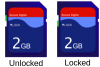-
Categories
-
Platforms
-
Content
You are using an out of date browser. It may not display this or other websites correctly.
You should upgrade or use an alternative browser.
You should upgrade or use an alternative browser.
Scroll to continue with content
Supercap2F
- Mar 22, 2014
- 550
- Joined
- Mar 22, 2014
- Messages
- 550
Some times SDHC cards have a lock switch on the side of them. Make sure that yours is in the unlocked position.
Dan
Dan
- Joined
- Nov 28, 2011
- Messages
- 8,393
I have an adapter with a lock switch on the side. It is in the up/unlock position and it still doesn't work.Some times SDHC cards have a lock switch on the side of them. Make sure that yours is in the unlocked position.
Dan
Supercap2F
- Mar 22, 2014
- 550
- Joined
- Mar 22, 2014
- Messages
- 550
The only thing I can say to do now is show us some photos of the card and the adapter.... Maybe someone else can help.
Dan
Dan
Be warned that the SD card reader has a small switch that gets is either open or closed based on the position of that tab (much like old cassette and VHS... that tab does not actually do anything other than push a button in the reader)
There is also a method to write protect that card through software... but is very very rarely ever done (Difficult on many machines as it requires a special bit to be set on the SD card which many OSes dont support writing to)
If the card cannot be written to on your computer, try toggling the position of the plastic lock tab, then try a new machine, or new card.
If this is the only card that affected on your computer or if this card does not work on another machine either, it may be defective.
If multiple cards do this to you, you have a busted card reader (or a busted switch in the card reader)
(or a busted switch in the card reader)
Careful with no-name or knock-off memory cards as well... There have been many incidents where the actual memory in a card is far less than advertised, and some electronic trickery can make your computer 'think' that all the space is there. When you start to fill up the card some interesting things will happen
Edit:
Hackaday link for a hardware SD Card locker (via setting a bit on the card)
http://hackaday.com/2014/01/18/the-tiniest-sd-card-locker/
Sparkfun link to SD Card socket...
https://www.sparkfun.com/datasheets/Prototyping/SD-Socket-PP-19607.pdf
There is also a method to write protect that card through software... but is very very rarely ever done (Difficult on many machines as it requires a special bit to be set on the SD card which many OSes dont support writing to)
If the card cannot be written to on your computer, try toggling the position of the plastic lock tab, then try a new machine, or new card.
If this is the only card that affected on your computer or if this card does not work on another machine either, it may be defective.
If multiple cards do this to you, you have a busted card reader
Careful with no-name or knock-off memory cards as well... There have been many incidents where the actual memory in a card is far less than advertised, and some electronic trickery can make your computer 'think' that all the space is there. When you start to fill up the card some interesting things will happen
Edit:
Hackaday link for a hardware SD Card locker (via setting a bit on the card)
http://hackaday.com/2014/01/18/the-tiniest-sd-card-locker/
Sparkfun link to SD Card socket...
https://www.sparkfun.com/datasheets/Prototyping/SD-Socket-PP-19607.pdf
- Joined
- Nov 28, 2011
- Messages
- 8,393
I have a micro SD to standard SD adapter as well, with a sliding "switch" that covers the write protect notch when slid forward. But the switch is so easy to move that when I slide it to the "write enable" position and insert the adapter into my laptop's reader, the switch slides into the "write protect" position. So I put it into the "write enable" position and wrapped some Scotch tape around the adapter so the switch doesn't move.
There is also a small notch in the other side. It seems to be mentioned in the Wikipedia article I linked to, but it's not clear what it does. I looked into this once and must have concluded that it should also be covered, because my Scotch tape goes around both sides of the adapter. So you could try that as well.
Edit: When you figure it out, please let us know what you learnt!
There is also a small notch in the other side. It seems to be mentioned in the Wikipedia article I linked to, but it's not clear what it does. I looked into this once and must have concluded that it should also be covered, because my Scotch tape goes around both sides of the adapter. So you could try that as well.
Edit: When you figure it out, please let us know what you learnt!
Does that mean you only have that problem with that card only and only on your computer?I have tried all of the above. It seems that my computer doesn't like the card. I've sent for a card reader to see if that works.
I would hate for you to get the card reader only to realize it's a defective card. That card works in another computer right?
Supercap2F
- Mar 22, 2014
- 550
- Joined
- Mar 22, 2014
- Messages
- 550
Sounds like it's your computer thats having trouble with the card, and not the card itself.
You mean the other cards gave you the same error message? I don't have a card reader on my computer so I bought a IOGEAR GFR204SD. It works very good for reading cards and you can put a micro SD directly in it. It's about $6 on ebay. If you can't get your computers card reader to work then that may be a option. Another thing to do would be buy a USB flash drive.
Dan
queen said:I may have a defective card, I have tried two other new cards with the same result.
You mean the other cards gave you the same error message? I don't have a card reader on my computer so I bought a IOGEAR GFR204SD. It works very good for reading cards and you can put a micro SD directly in it. It's about $6 on ebay. If you can't get your computers card reader to work then that may be a option. Another thing to do would be buy a USB flash drive.
Dan
shumifan50
- Jan 16, 2014
- 579
- Joined
- Jan 16, 2014
- Messages
- 579
As a total aside,my experience with Sandisk cards have only been bad - these days I stick with Kingston
Similar threads
- Replies
- 12
- Views
- 1K
- Replies
- 4
- Views
- 949