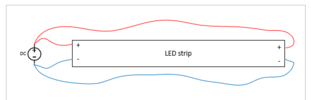blackdogsdad
- Apr 19, 2024
- 5
- Joined
- Apr 19, 2024
- Messages
- 5
I bought a 4500mm LED strip roll complete with power supply and I've cut this into 5x800mm and 1x500mm lengths.
I've used proprietary connectors to join the strips back together on my project but have had to solder additional lengths of wires
between the connectors as the wires attached to the connectors were not quite long enough.
All strips lit up fine until I attached the final 500mm length: this one was usually not as bright as the others
and would also blink on and off.
I then tried connecting the power-supply to the 500mm strip and sending the power back through the strip
assembly "in the opposite direction": this time the 500mm strip works fine as do all of the 800mm strips apart from the last one
in the run which has now become the dimmer one and sometimes flashes off and on.
Does anybody know why this is happening?
Might it be my soldering?
Or should I scrap the lot, buy new parts and try again?!?
(Incidentally, the uncut 4500mm strip worked fine.)
I've used proprietary connectors to join the strips back together on my project but have had to solder additional lengths of wires
between the connectors as the wires attached to the connectors were not quite long enough.
All strips lit up fine until I attached the final 500mm length: this one was usually not as bright as the others
and would also blink on and off.
I then tried connecting the power-supply to the 500mm strip and sending the power back through the strip
assembly "in the opposite direction": this time the 500mm strip works fine as do all of the 800mm strips apart from the last one
in the run which has now become the dimmer one and sometimes flashes off and on.
Does anybody know why this is happening?
Might it be my soldering?
Or should I scrap the lot, buy new parts and try again?!?
(Incidentally, the uncut 4500mm strip worked fine.)