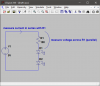Hi there,
Been trying to illuminate two 940nm IR LED's in series and am told by this site that a 100Ohm resistor would work with 5v (USB port) to get the correct voltage drop across the diodes, but for some reason the resistor is not lowering the voltage at all.
The resistor shows a reading of 100.6 to 101.0 on the 200 setting on my multi meter so I'm sure that is correct. (could be wrong).
I have checked the wiring and i have it like this:
Hope that makes sense, not sure what I'm doing wrong, probably something obvious but its late.
Also to mention the LED's are Kingbright L-934F3 / L-932P3C according to the ebay listing; Emitter and sensor pair. Link to them Here.
Been trying to illuminate two 940nm IR LED's in series and am told by this site that a 100Ohm resistor would work with 5v (USB port) to get the correct voltage drop across the diodes, but for some reason the resistor is not lowering the voltage at all.
The resistor shows a reading of 100.6 to 101.0 on the 200 setting on my multi meter so I'm sure that is correct. (could be wrong).
I have checked the wiring and i have it like this:
- Positive from USB plug to the 100ohm resistor,
- Positive wire after the resistor to first LED's Positive pin,
- Negative pin of first LED to the Positive pin of the second LED.
- Negative pin of second LED to the Negative wire of the USB plug to complete the circuit,
Hope that makes sense, not sure what I'm doing wrong, probably something obvious but its late.
Also to mention the LED's are Kingbright L-934F3 / L-932P3C according to the ebay listing; Emitter and sensor pair. Link to them Here.
Last edited: