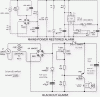-
Categories
-
Platforms
-
Content
You are using an out of date browser. It may not display this or other websites correctly.
You should upgrade or use an alternative browser.
You should upgrade or use an alternative browser.
I Want To Make A Device That Tells Me That Electricity Is Back
- Thread starter tonitobato
- Start date
Scroll to continue with content
FuZZ1L0G1C
- Mar 25, 2014
- 366
- Joined
- Mar 25, 2014
- Messages
- 366
@tonitobato - do you have electronics construction skills?
(component identification, soldering, safety knowledge (mains V!!) )
Otherwise get somebody to build it for you.
If so, read schematic below.
Mine used buzzers (active piezo sounders), but you can replace with dropper resistor/LED.
Hope it helps.
(component identification, soldering, safety knowledge (mains V!!) )
Otherwise get somebody to build it for you.
If so, read schematic below.
Mine used buzzers (active piezo sounders), but you can replace with dropper resistor/LED.
Hope it helps.
Attachments
kellys_eye
- Jun 25, 2010
- 6,514
- Joined
- Jun 25, 2010
- Messages
- 6,514
From what I hear in the media you may as well make arrangements for zero power permanently!In South Africa and probably a lot of Africa the power can go on off up to 5 times a minute or stay off for a week. I'd rather automate the notification
In the blackout alarm schematic, to me it looks like the beeper is on continuously when power is good. With VR1 at its minimum value, there still will be Vcc/2 across the Q1 base-emitter junction plus D1. So for any Vcc above about 3 V, Q1 will be on. Also, D2 in series with C2 doesn't make sense to me. Or am I missing something?@tonitobatoIf so, read schematic below.
In the mains restored alarm, the 555 pinout is incorrect.
ak
FuZZ1L0G1C
- Mar 25, 2014
- 366
- Joined
- Mar 25, 2014
- Messages
- 366
In the mains restored alarm, the 555 pinout is incorrect.
Correction to 'Mains Power-On' circuit:
Thanks for the heads-up re circuit-errors @AnalogKid .
Mains power-on was an old hand-drawn circuit in a notebook.
I omitted joining "dot" (D1/D2/BZ1) & didn't verify it before 1st post.
---
Mods:
Found circuit was occasionally self-triggering so added C5 & C6 bypass / decoupling caps.
Full '555' IC Data obtained from Wiki.
Circuits orig. from public-library reference-section 'archive' material c. 1980's.
---
Removing / swapping bad for new images:
If possible, can mods please replace first circuit with this correct one ?
Corrected Mains-failure alarm will follow.
Thanks again.
---
Corrected & modded circuit uploaded.
Attachments
I thought that would be obvious...That works only if the radio is plugged into an outlet that is *not* powered by the backup generator.
ak
- Joined
- Jan 21, 2010
- Messages
- 25,510
One simple circuit would be to have a latching relay which removes power from a flashing light.
So, when power is initially applied, the light starts flashing (powered via the n.c. contacts of a relay). Pressing a button pulls in a relay which uses the n.o. contacts to keep it powered.
Once the button is pressed, the flashing light will stop flashing until power is removed and reapplied.
So, when power is initially applied, the light starts flashing (powered via the n.c. contacts of a relay). Pressing a button pulls in a relay which uses the n.o. contacts to keep it powered.
Once the button is pressed, the flashing light will stop flashing until power is removed and reapplied.
FuZZ1L0G1C
- Mar 25, 2014
- 366
- Joined
- Mar 25, 2014
- Messages
- 366
Take 1 x high-speed floor-standing fan.
Using stiff cardboard, attach a strip to the finger-guard at back so that blades hit cardboard.
Bend remaining card sheet into a large cone fixed to the front.
Force a referee's whistle into the tapered end.
Place fan next to bed, select highest speed, plug in to mains outlet socket.
Using stiff cardboard, attach a strip to the finger-guard at back so that blades hit cardboard.
Bend remaining card sheet into a large cone fixed to the front.
Force a referee's whistle into the tapered end.
Place fan next to bed, select highest speed, plug in to mains outlet socket.
Take 1 x high-speed floor-standing fan.
Using stiff cardboard, attach a strip to the finger-guard at back so that blades hit cardboard.
Bend remaining card sheet into a large cone fixed to the front.
Force a referee's whistle into the tapered end.
Place fan next to bed, select highest speed, plug in to mains outlet socket.

Similar threads
- Replies
- 8
- Views
- 228
- Replies
- 2
- Views
- 158
- Replies
- 11
- Views
- 575
- Replies
- 15
- Views
- 645
- Replies
- 11
- Views
- 556