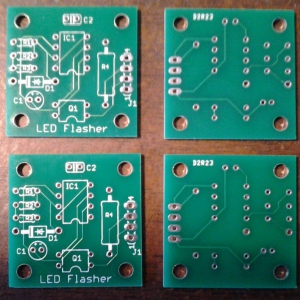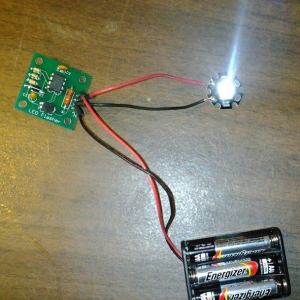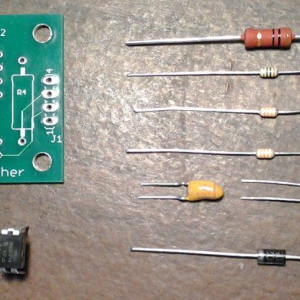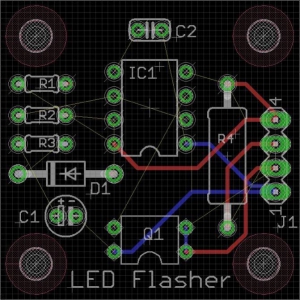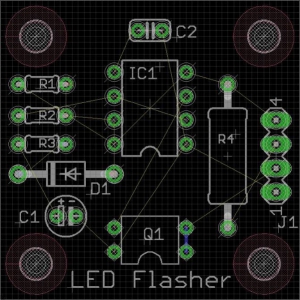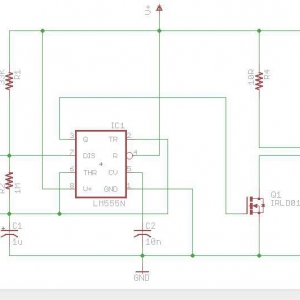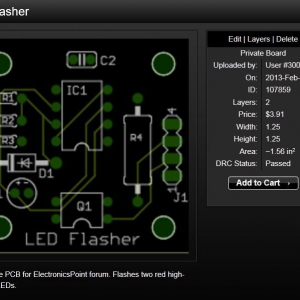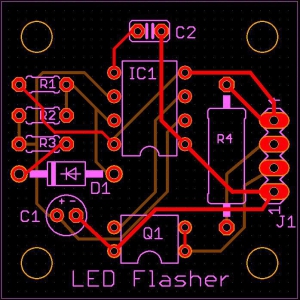BobK submitted a new Showcase Item:
Build a device from a Schematic (Production PC board)
Read more about this showcase item here...
Build a device from a Schematic (Production PC board)
I will be creating a production quality PC board the LED flasher circuit in Steve's thread.
https://www.electronicspoint.com/th...chematic-yet-another-work-in-progress.256843/
This thread will track my progress.
I intend to use the BatchPCB service started by SparkFun:
BatchPCB
Why? Because I have not used it before and it is really cheap to get high quality boards. The way it works is they "batch" up a bunch of small designs and have them built on one large panel. Then they cut them up and send them out. For this PCB it is going to cost me $12.50 U.S. That is far cheaper than any prototype service. For that you get a 2 sided board with solder mask and silk-screen. The price is a $10 setup fee and $2.50 per square inch of board. I am going to get this board in 1 square inch.
The drawback? It takes about 4 weeks to get you order.
I will be using Eagle PCB software (the freeware version) because that seems to be used by a lot of hobbyists, and it can produce the files needed by BatchPCB (or anyone else).
I will continue this thread by adding a message about each step in the process.
Step 1. Get Eagle software and install.
You can get the Eagle PCB design software here:
Eagle Download Page
You need to buy a license to get full use, but you can simply install the sofware and use it as freeware. The size of board you can create with the free version is limited to two layer boards of 100 x 80 mm or less. It is also limited to non-commercial use. I.e. it is good for hobby projects or student projects, but you must have a license if you want to use it in any commercial project.
Step 2. Draw the Schematic.
I won't go into details about the schematic editor. Here is a good tutorial:
Eagle Schematic Capture Tutorial
Eagle has extensive libraries, but I find them very poorly organized. For example, vanilla resistors capacitors and inductors are all in a library called "resistors.lib". Go figure.
When you pick a part, you have to pick not only the type of part but the exact package you are going to use, and, for things like resistors and capacitors, these are not named or organized in any reasonable manner.
Another quirk of this editor compared to other schematic editors is that you must explicitly add a...
Read more about this showcase item here...