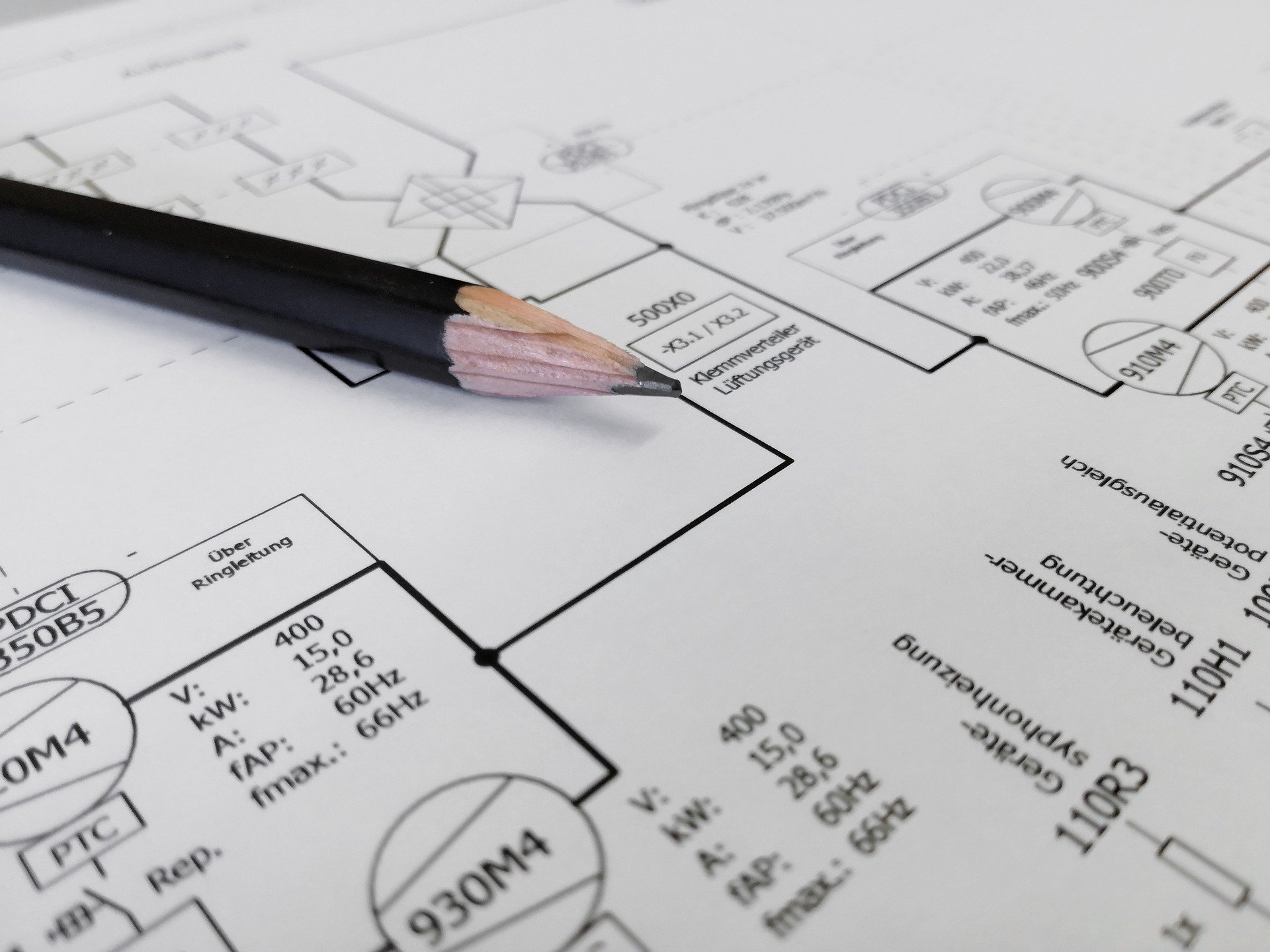While some colleges and universities provide training and experience with such tools, not all of them do—so it might be in your best interest to teach yourself.
To that end, this article covers some of the most highly recommended product design software tools and packages available. Let’s start with a quick review of what CAD is and how electrical engineers commonly use it.
Computer-Aided Design
Computer-aided design (CAD) software has been around since 1957, when American computer scientist and businessman Patrick Hanratty introduced the world’s first computer numerical control (CNC) programming language: ‘Pronto’.
Needless to say, CNC programming has dramatically changed since Pronto was introduced. The main purpose of CAD software is to aid in the design of both mechanical and electrical parts (although most people still associate it with civil and mechanical engineering).
How Electrical Engineers Use CAD
Of course, many electrical engineers make extensive use of CAD. There are CAD tools and packages specific to electrical engineering, and CAD has become indispensable for the drawing up of electrical schematics, the designing of circuit boards, the generation of comprehensive electronic parts listings from designs, and for supporting rapid prototyping of circuitry.
In addition, a quality CAD package supports design, visualisation, communication, and collaboration—all key aspects of successful engineering.
Autodesk’s AutoCAD Electrical
AutoCAD Electrical is a toolset that is now included with AutoCAD, and it provides a host of useful tools that entry-level EEs would benefit from learning, such as:
-
Design—Provides a catalogue browser for inserting electronic components and electrical/electronic symbols libraries. Also includes a circuit builder tool for simple designs and supports the reuse of circuits.
-
Visualisation—Facilitates designs that can easily be exported to readily-shareable PDFs.
-
Communication—Automatically generates reports based on designs.
-
Collaboration—Supports collaboration between suppliers and customers, and integrates with Autodesk’s Inventor to support mechatronics solutions.
AutoCAD is one of the oldest brands of CAD software, so it is not surprising that it offers a comprehensive set of tools that interacts with Inventor: its primary mechanical design package. (Another key benefit of Autodesk products is that they often provide free copies to students.)
SolidWorks Electrical Design
Like its primary competitor Autodesk, SolidWorks has its own suite of design tools for electrical engineers. All of these tools are combined in SolidWorks Electrical Professional.
-
Design—Provides a catalogue browser for inserting electronic components and electrical/electronic symbols libraries, and supports the reuse of circuits.
-
Visualisation—Supports both 3D and 2D models, as well as the design of cabinets and wire harnesses.
-
Communication—Has recently improved tools for report generation.
-
Collaboration—Links to the 3D mechanical CAD package, and is able to generate a comprehensive mechanical and electrical bill of materials (BOM).
What makes SolidWorks Electrical Professional stand out is its integration between the electrical and mechanical aspects of design—making it ideal for EEs working in a multi-disciplinary design team that designs more than just circuits. (They also offer a free trial.)
SEE Electrical is specific to the needs of EEs and does not interact directly with any type of mechanical design package. However, if your focus is on electrical design alone then you will not be overburdened with tools and options you’ll never use.
-
Design—Offers multiple electrical/electronic symbol libraries.
-
Visualisation—Allows you to create custom project templates, offers extensive formatting options for text, and supports the import and export of a variety of image formats.
-
Communication—Generates real-time lists of all components, including wires, contacts, and terminals. Also supports the import of manufacturer information.
-
Collaboration—Enables the comparison of two workspaces. Also generates BOM.
This product comes with a 30-day free trial and offers a fair amount of documentation. As already mentioned, it seems to be a standalone electrical design package.
DesignSpark Electrical Software
Last but not least, another example of CAD software is a member of RS Components’ DesignSpark portfolio: DesignSpark Electrical.
-
Design—Offers very extensive electrical/electronic symbol libraries, a massive parts catalogue (with updated pricing and availability data), a real-time configuration checker, and automated design features.
-
Visualisation—Helps you to develop an accurate 2D cabinet and panel layout diagrams.
-
Communication—Generates reports and a BOM, complete with an accurate price quote.
-
Collaboration—Integrates with other tools from DesignSpark, including its PCB design package (DesignSpark PCB).
DesignSpark Electrical, as well as all the rest of the software in RS’s DesignSpark portfolio, is especially beneficial to electrical engineering students who may otherwise not have access to design software.
If you are an electrical engineer or studying to be one, it’s in your best interest to become familiar with at least one CAD package that supports electrical engineering design.
We’ve discussed four of the more well-known brands, each with a trial period that you could use for training. Ultimately, all of these packages support the said qualities of design, visualisation, communication, and collaboration.