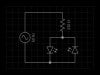I just wanted to run my options past the forum for confirmation. I have broken it down into 3 different scenarios.
Scenario 1: 2 white LEDs
The 2 LEDs are run in anti-parallel to counteract 60Hz flicker.
Scenario 2: 2 white LEDs, 1 blue LED with blocking diode Edit: diagram fixed
R2 increased to deal with ~0.6V increase from extra diode. This configuration may leave more visible flicker.
Scenario 3: 2 white LEDs, 2 blue LEDs, each pair run in anti-parallel
Probably my best option if I can fit it all into a small enough form factor. Gives the most light, spread out evenly, and each colour has compensation for flicker.
Now that the components are sorted out, I need to figure out how to get the circuits to fit into standard 5mm fuse sockets in the receiver. Is it reasonable to think I can make my own rigid loop connectors, or should I disassemble a bunch of fuses to get their end caps to use? The latter sounds like a lot of complication that I would rather avoid if possible, and I don't know how sturdy I could make them.