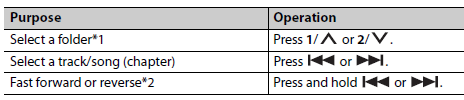Please bear with me, I'm a newbie and this is my first post. I searched but could not find a Pioneer support forum. I've got a Pioneer MVH-S312BT auto radio that plays MP3 files from my thumbdrive. I've ripped my CDs and collected almost 2000 of my favorite oldies to play in my radios on long trips. I suspect this radio started over around file number 500. Does that sound correct? If I was to use multiple directories could I get it to play through them all?
I've got a Dual XDVD156BT in another vehicle and much searching I found it can handle 2000 songs in a directory. It sure is nice not to need to switch CDs anymore while driving and it never fades out so I don't need to hunt for a new station. I can listen to all my favorite oldies without any monthly fees.
Thanks in advance for any insights anyone might have,
Don
I've got a Dual XDVD156BT in another vehicle and much searching I found it can handle 2000 songs in a directory. It sure is nice not to need to switch CDs anymore while driving and it never fades out so I don't need to hunt for a new station. I can listen to all my favorite oldies without any monthly fees.
Thanks in advance for any insights anyone might have,
Don