-
Categories
-
Platforms
-
Content
You are using an out of date browser. It may not display this or other websites correctly.
You should upgrade or use an alternative browser.
You should upgrade or use an alternative browser.
New Member - which forum for a simple question about using TINA ?
- Thread starter pratto
- Start date
Scroll to continue with content
- Joined
- Dec 18, 2013
- Messages
- 5,178
This one, ask away!
Adam
Adam
Hello -
Excellent. Thanks.
I have been using TINA to model an automatic chicken coop door. What is shown as a light in the .jpg's is actually a DC motor that I can reverse to make the door go up or down.
When I set up a circuit with the + to +motor (and - to -motor) it runs fine. When I set up another circuit and reverse the leads (+ to -motor, etc.) it still runs fine. The trouble starts when I combine them.
I want an Arduino to decide when to use + to + and when + to -. This circuit is in the + to - direction. According to me, whether switch 1 is open or closed, the motor should be running backwards. It does run backwards, until I close SW1. Then I get an "Irregular Circuit" error message from TINA.
Yet if I replace SW 1 with a wire, it works fine.
Something changes and stops the analysis when I use a closed switch as opposed to a wire.
How come ?
p.s. my images are probably a little difficult to follow, but I hope you get the drift.
Excellent. Thanks.
I have been using TINA to model an automatic chicken coop door. What is shown as a light in the .jpg's is actually a DC motor that I can reverse to make the door go up or down.
When I set up a circuit with the + to +motor (and - to -motor) it runs fine. When I set up another circuit and reverse the leads (+ to -motor, etc.) it still runs fine. The trouble starts when I combine them.
I want an Arduino to decide when to use + to + and when + to -. This circuit is in the + to - direction. According to me, whether switch 1 is open or closed, the motor should be running backwards. It does run backwards, until I close SW1. Then I get an "Irregular Circuit" error message from TINA.
Yet if I replace SW 1 with a wire, it works fine.
Something changes and stops the analysis when I use a closed switch as opposed to a wire.
How come ?
p.s. my images are probably a little difficult to follow, but I hope you get the drift.
Attachments
Last edited:
- Joined
- Nov 17, 2011
- Messages
- 13,741
The door switch is irrrelevant as the left side of the lamp/motor is connected to ground by a wire regardless of the state of the switch.The simulator may have trouble simulating a switch that connects two identical nets.
Note that ground is a single net from the point of view of the simulator, even when drawn as separate wires as in your diagram. Connecting a net to itself doesn't make sense to the simulator (nor does it in practice).
For running a motor in two directions use an H-bridge. Here's a tutorial on using an arduino and an H-bridge driver IC to achieve this. You certainly can buy a shield for the arduino that comprises all the required electronics.-
Note that ground is a single net from the point of view of the simulator, even when drawn as separate wires as in your diagram. Connecting a net to itself doesn't make sense to the simulator (nor does it in practice).
For running a motor in two directions use an H-bridge. Here's a tutorial on using an arduino and an H-bridge driver IC to achieve this. You certainly can buy a shield for the arduino that comprises all the required electronics.-
Harold -
Thanks for your response and thoughts. It is the TINA simulator that I am concerned about, not my circuit configuration.
When I simplified my circuit down to the essentials to make my point, I thought, you know plenty of people are going to take me for an idiot making a circuit like this, but I hope some will get the point that I am asking about the behavior of TINA, not my dumb wiring. What is shown as the center ground is actually an Arduino pin that changes from an Input pin to a ground pin. But I can't get TINA to work in even this simplest of configurations.
If I breadboard what is shown in the jpeg, there is no problem. But TINA chokes. I was hoping someone familiar with it would say "oh, that is because of this and that. all you have to do to successfully model it is change such and such".
And maybe you are right about the net thing. But where is part 2 ? What is the such & such that I should change ? Just kidding Harold. I do appreciate your taking the time to try and help me.
p.s. the door switch is not completely irrelevant TO MY QUESTION because it is the act of closing it that generates the "Irregular Circuit" error message.
Thanks for your response and thoughts. It is the TINA simulator that I am concerned about, not my circuit configuration.
When I simplified my circuit down to the essentials to make my point, I thought, you know plenty of people are going to take me for an idiot making a circuit like this, but I hope some will get the point that I am asking about the behavior of TINA, not my dumb wiring. What is shown as the center ground is actually an Arduino pin that changes from an Input pin to a ground pin. But I can't get TINA to work in even this simplest of configurations.
If I breadboard what is shown in the jpeg, there is no problem. But TINA chokes. I was hoping someone familiar with it would say "oh, that is because of this and that. all you have to do to successfully model it is change such and such".
And maybe you are right about the net thing. But where is part 2 ? What is the such & such that I should change ? Just kidding Harold. I do appreciate your taking the time to try and help me.
p.s. the door switch is not completely irrelevant TO MY QUESTION because it is the act of closing it that generates the "Irregular Circuit" error message.
Last edited:
- Joined
- Dec 18, 2013
- Messages
- 5,178
Hello -
Excellent. Thanks.
I have been using TINA to model an automatic chicken coop door. What is shown as a light in the .jpg's is actually a DC motor that I can reverse to make the door go up or down.
When I set up a circuit with the + to +motor (and - to -motor) it runs fine. When I set up another circuit and reverse the leads (+ to -motor, etc.) it still runs fine. The trouble starts when I combine them.
I want an Arduino to decide when to use + to + and when + to -. This circuit is in the + to - direction. According to me, whether switch 1 is open or closed, the motor should be running backwards. It does run backwards, until I close SW1. Then I get an "Irregular Circuit" error message from TINA.
Yet if I replace SW 1 with a wire, it works fine.
Something changes and stops the analysis when I use a closed switch as opposed to a wire.
How come ?
p.s. my images are probably a little difficult to follow, but I hope you get the drift.
Add a small resistance as shown. Don't know why it's doing this but a 0.1 Ohm won't effect circuit operation and solves the problem.
Adam
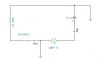
- Joined
- Nov 17, 2011
- Messages
- 13,741
Because now you have created two separate nets...Don't know why it's doing this
- Joined
- Dec 18, 2013
- Messages
- 5,178
Hi Harald
What I meant was I don't know why the original circuit didn't work. Switching the same net shouldn't have done that.
Cheers
Adam
What I meant was I don't know why the original circuit didn't work. Switching the same net shouldn't have done that.
Cheers
Adam
Adam -
Yep. That solved the problem.
Thanks and gracias amigo. That little fix has helped me immensely. I spent hours and hours trying different layouts, substituting in batteries, grounds, jumpers and all the flavors of switches that were available. I e-mailed Tibor at Designsoft but got no response. In frustration I had looked into several other simulation programs (but I have used TINA for more than 10 years and like it). I had lost confidence in TINA.
I could kick myself for not thinking of your solution. Anyway, thanks again.
Pat
Yep. That solved the problem.
Thanks and gracias amigo. That little fix has helped me immensely. I spent hours and hours trying different layouts, substituting in batteries, grounds, jumpers and all the flavors of switches that were available. I e-mailed Tibor at Designsoft but got no response. In frustration I had looked into several other simulation programs (but I have used TINA for more than 10 years and like it). I had lost confidence in TINA.
I could kick myself for not thinking of your solution. Anyway, thanks again.
Pat
- Joined
- Dec 18, 2013
- Messages
- 5,178
No probs Pat. Your welcome.
Adam
Adam
Martaine2005
- May 12, 2015
- 4,953
- Joined
- May 12, 2015
- Messages
- 4,953
When I was at school, I tried to use Tina too. She didn't respond reasonably either.
Martin
Martin
- Joined
- Dec 18, 2013
- Messages
- 5,178
Bet that was a long time a goWhen I was at school, I tried to use Tina too. She didn't respond reasonably either.
Martin
Martaine2005
- May 12, 2015
- 4,953
- Joined
- May 12, 2015
- Messages
- 4,953
Not quite sure when!!Bet that was a long time a go
I just remember the bike shed.
Adam -
Do you happen to know how to change the default folder selected when using "save as". If I don't watch the thing carefully, it reverts back to a folder it likes, then I have to go searching for my files.
You would think it would be easy to do, but I have searched and no luck.
Pat
Do you happen to know how to change the default folder selected when using "save as". If I don't watch the thing carefully, it reverts back to a folder it likes, then I have to go searching for my files.
You would think it would be easy to do, but I have searched and no luck.
Pat
- Joined
- Dec 18, 2013
- Messages
- 5,178
Not sure I'll have a look.Adam -
Do you happen to know how to change the default folder selected when using "save as". If I don't watch the thing carefully, it reverts back to a folder it likes, then I have to go searching for my files.
You would think it would be easy to do, but I have searched and no luck.
Pat
- Joined
- Dec 18, 2013
- Messages
- 5,178
I found some .INI files which allow you to change the setting for the PCB software but I couldn't find anything for the schematic editor. I'll have another go.
Adam
Adam
- Joined
- Nov 17, 2011
- Messages
- 13,741
Not in reality, but in simulation. Probably an issue withe the matrix setup within the simulator.Switching the same net shouldn't have done that.
Adam -
Just so you know I wasn't asking an idle question, attached is the finished circuit (if there is such a thing).
In one of my many design iterations I figured out a way around the net splitting issue. But I'll remember that trick for when it rears it's ugly head again.
As far as the 'save as' location goes, only bother if you have time. But I would like to sort that out once and for all.
Pat
Just so you know I wasn't asking an idle question, attached is the finished circuit (if there is such a thing).
In one of my many design iterations I figured out a way around the net splitting issue. But I'll remember that trick for when it rears it's ugly head again.
As far as the 'save as' location goes, only bother if you have time. But I would like to sort that out once and for all.
Pat
Attachments
- Joined
- Dec 18, 2013
- Messages
- 5,178
Hi Pat
It's nice to see a complete circuit diagram. I hope it goes well. I might email Design Soft and ask them.
Adam
It's nice to see a complete circuit diagram. I hope it goes well. I might email Design Soft and ask them.
Adam
- Joined
- Dec 18, 2013
- Messages
- 5,178
Similar threads
- Replies
- 5
- Views
- 286
- Replies
- 2
- Views
- 807

