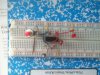- Joined
- Nov 17, 2011
- Messages
- 13,722
On behalf of IC71:
I'm hoping I can get some help with my electronics project. I'm actually taking electronics 11 in school and we are using the "Electronic circuits for the Evil Genius"workbook.
Unfortunately my teachers are on strike here in British Columbia Canada and I can't get any help from them.
I'm currently on section seven, lesson 24: Building the NAND Gate Oscillator. My led light turns on when I push the button but it doesn't flash. It suppose to flash once a second for about 8 seconds, but my led stays lit.????
I'm hoping I can get some help with my electronics project. I'm actually taking electronics 11 in school and we are using the "Electronic circuits for the Evil Genius"workbook.
Unfortunately my teachers are on strike here in British Columbia Canada and I can't get any help from them.
I'm currently on section seven, lesson 24: Building the NAND Gate Oscillator. My led light turns on when I push the button but it doesn't flash. It suppose to flash once a second for about 8 seconds, but my led stays lit.????