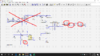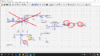Prashant123
- Oct 15, 2019
- 10
- Joined
- Oct 15, 2019
- Messages
- 10
Hello,
I am using the LTspice. I am making the circuit of power supply. I have add the library of inductor (L2)(WE-CMB library) in LTspice but when i am click on run icon the i have get the fatal error.
I need to solve that error as soon as possible but i don't know how can i solve it.
Please any one help me!
I am using the LTspice. I am making the circuit of power supply. I have add the library of inductor (L2)(WE-CMB library) in LTspice but when i am click on run icon the i have get the fatal error.

I need to solve that error as soon as possible but i don't know how can i solve it.
Please any one help me!