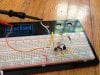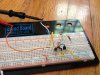Hi everyone, I'm new to this forum. I made an account specifically to ask this question (haha.) I'm pretty new to this stuff, as started tinkering in January and fell in love. I'm self-taught so I acknowledge that there are gaps in my knowledge.
I am attempting a laser pointer, and am at the point where I'm breadboarding the driver circuit. Maybe I'm misunderstanding the point of a driver, but shouldn't it be significantly reducing the voltage going to the diode? I put some probes at the end of the circuit and hooked them to my meter, and it's still almost the whole 9V that I powered it with (something like 7.5V way too much for a 3V laser.)
I figure that there must be four possibilities: one, I'm probing the wrong spot; two, I wired something wrong; three, I should power it with less voltage; four, I'm misinterpreting the point of this circuit.
Anyway, I'm going to post the circuit diagram and the breadboard I put together. Let me know if I need another angle of the breadboard; it seems clear to me but then again I put it together hahaha. Ignore that part with the toggles and LEDs, that's another thing.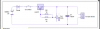

And if you don't feel like looking at my messy circuit and just know some common mistakes/can figure it out from the description, I will appreciate any and all help so comment away.
Thanks!
Noura
I am attempting a laser pointer, and am at the point where I'm breadboarding the driver circuit. Maybe I'm misunderstanding the point of a driver, but shouldn't it be significantly reducing the voltage going to the diode? I put some probes at the end of the circuit and hooked them to my meter, and it's still almost the whole 9V that I powered it with (something like 7.5V way too much for a 3V laser.)
I figure that there must be four possibilities: one, I'm probing the wrong spot; two, I wired something wrong; three, I should power it with less voltage; four, I'm misinterpreting the point of this circuit.
Anyway, I'm going to post the circuit diagram and the breadboard I put together. Let me know if I need another angle of the breadboard; it seems clear to me but then again I put it together hahaha. Ignore that part with the toggles and LEDs, that's another thing.

And if you don't feel like looking at my messy circuit and just know some common mistakes/can figure it out from the description, I will appreciate any and all help so comment away.
Thanks!
Noura