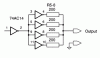(Please excuse any stupid questions, I'm new to this)
I'm trying to generate a 5V clock signal to be used with this 74LS00 series binary counter:
http://www.futurlec.com/74LS/74LS161.shtml
I need a 4 MHz signal, but I'm really struggling to get any clock designs to work. What kind of circuit will be the easiest way to accomplish this?
I'm trying to generate a 5V clock signal to be used with this 74LS00 series binary counter:
http://www.futurlec.com/74LS/74LS161.shtml
I need a 4 MHz signal, but I'm really struggling to get any clock designs to work. What kind of circuit will be the easiest way to accomplish this?