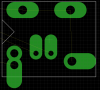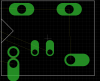Hey everyone,
I'm a newby when it comes to laying out PCB's and have run in to a limitation of sorts, was wondering if anyone had any insight. I have an automotive relay that I'm trying to stick on my board and two of the pins have pads that are overlapping, see the bottom left of "pad problem.png". I did a bit of googling and learned that the DRC may be limiting the pad sizes and readjusting them whenever I place the component on the board. Once I learned that I changed the minimum settings in the restring tab in the DRC menu but the pads still won't get any smaller.
The two pins that are touching have a drill size of 2.3mm and I want a very small circle around them of about 0.5mm pad thickness. Whenever I punch these dimensions into the restring tab I get pads that blowup in size, "bigger.png".
Is there some other setting that is restricting the size of the pads?
I'm running freemium version of eagle 7.3.0 if that mattes. I'm going to do some more researching once I get home
I'm a newby when it comes to laying out PCB's and have run in to a limitation of sorts, was wondering if anyone had any insight. I have an automotive relay that I'm trying to stick on my board and two of the pins have pads that are overlapping, see the bottom left of "pad problem.png". I did a bit of googling and learned that the DRC may be limiting the pad sizes and readjusting them whenever I place the component on the board. Once I learned that I changed the minimum settings in the restring tab in the DRC menu but the pads still won't get any smaller.
The two pins that are touching have a drill size of 2.3mm and I want a very small circle around them of about 0.5mm pad thickness. Whenever I punch these dimensions into the restring tab I get pads that blowup in size, "bigger.png".
Is there some other setting that is restricting the size of the pads?
I'm running freemium version of eagle 7.3.0 if that mattes. I'm going to do some more researching once I get home