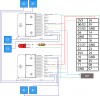Steve Peart
- Sep 16, 2015
- 53
- Joined
- Sep 16, 2015
- Messages
- 53
I fried my raspberry pi somehow recently while working on my custom motor circuit that uses 2 L298N's for controlling the motors in my project.
My source voltage comes from a 7.4V LiPo 1900maH Hobby Battery pack.
While testing, I think i may have accidentally crossed the positive lead from the battery pack to the ground directly, that is plugged into the ground GPIO pin on the raspberry pi.
Can this be the cause of the fried Raspberry Pi? I tried debugging other possible reasons for the failure but everything else checks out fine. Let me know if you would like more information to help me out.
I've already been bidding on replacement Pi's but it would be great to understand the problem to avoid making it happen again.
Also, how can I protect the Pi from damage caused by my circuit?
Thanks!
My source voltage comes from a 7.4V LiPo 1900maH Hobby Battery pack.
While testing, I think i may have accidentally crossed the positive lead from the battery pack to the ground directly, that is plugged into the ground GPIO pin on the raspberry pi.
Can this be the cause of the fried Raspberry Pi? I tried debugging other possible reasons for the failure but everything else checks out fine. Let me know if you would like more information to help me out.
I've already been bidding on replacement Pi's but it would be great to understand the problem to avoid making it happen again.
Also, how can I protect the Pi from damage caused by my circuit?
Thanks!